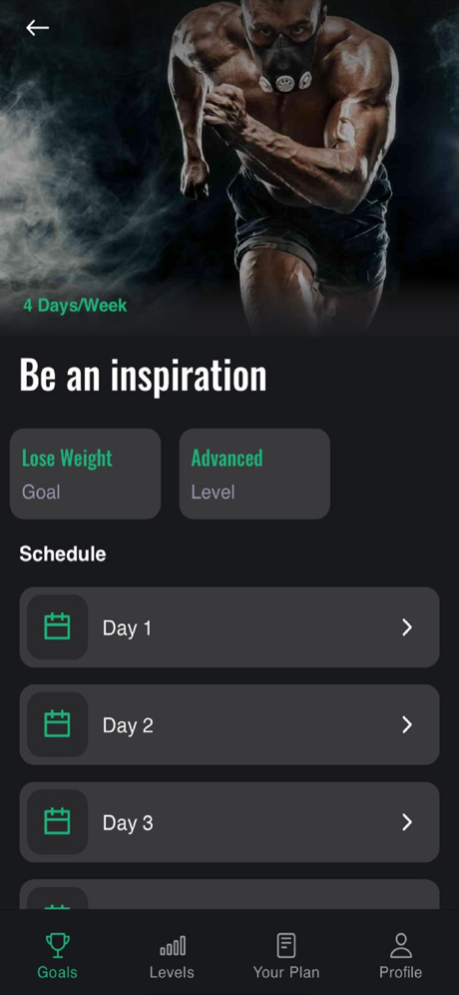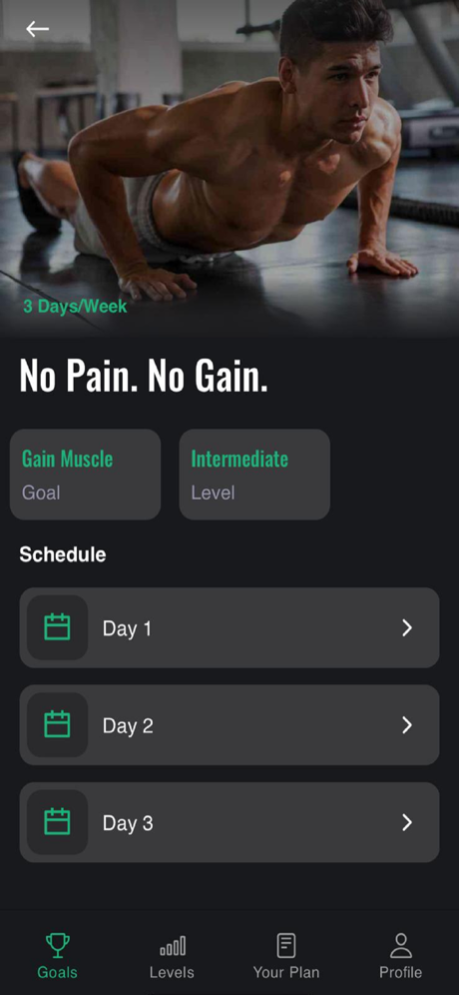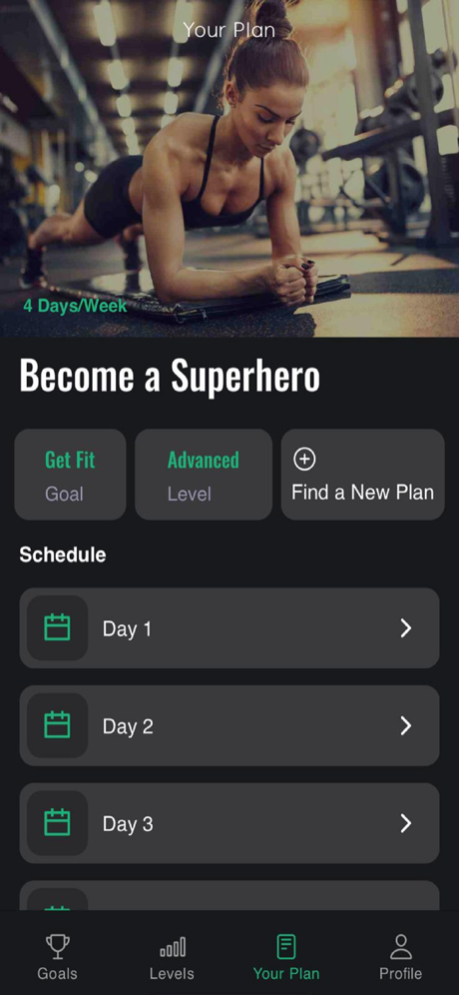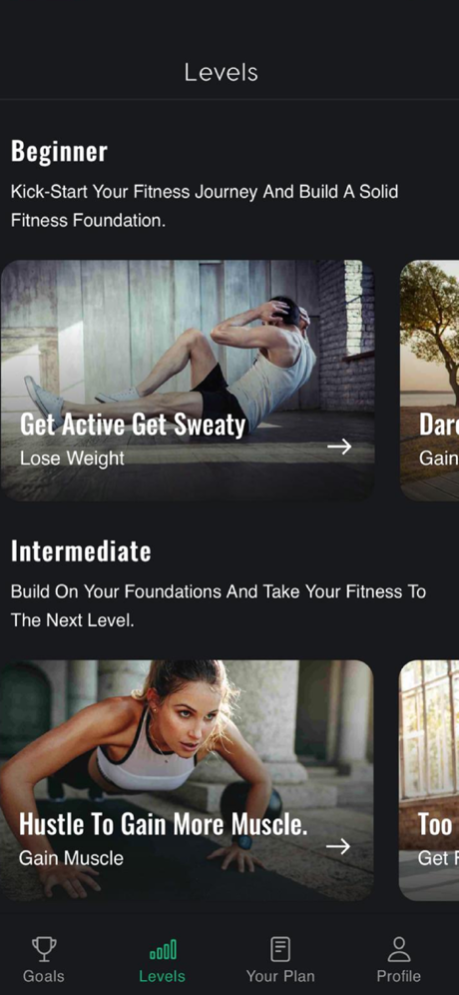SoFit Home Workout 1.4
Continue to app
Free Version
Publisher Description
SoFit is a fitness revolution that is designed to help ANYONE achieve their fitness goals. Whether you want to lose a few extra pounds, tone up or gain muscle, SoFit has a tailor-made solution for you. Our personal workout plans make fitness and exercise fun and challenging and will push amateurs and professionals alike.
It doesn’t matter if this is your first workout or your millionth one, the SoFit fitness app will give you all the tools to see fast improvement with its innovative workout planner and exercise tracker. And, for those days where motivation is lacking, SoFit will push you that little bit further to get your fitness goals faster.
SoFit has a wealth of amazing fitness-oriented features:
Video Tutorials – Half the battle is won by ensuring that exercises on the personal workout plans are performed correctly and engaging the right muscle groups. Our video tutorials will help you establish the correct form and give you additional workout tips to get results faster.
Personalized Workout Plans – You can be a complete beginner or a seasoned professional, with our personalized workout plans we realize no two people are the same. Our workout planner gives you exercises that will help you personally – there is no one glove fits all approach here!
Flexible Workout Planner – We live busy lives with plenty to keep us occupied, so finding balance is incredibly important. Our workout planner fits your lifestyle, routine and allows for rest to ensure that your body recovers between workouts.
Dynamic Exercises – Fed up with doing a particular exercise and want to change it up? Maybe you find that a different exercise helps you get better results? SoFithas an abundance of exercises that can be done at home, on the go, or in the gym to keep things fun and fresh.
SoFit helps you:
-Lose weight
-Burn fat
-Tone up and enhance muscle definition
-Gain muscle
-Improve health and wellbeing
At SoFit, we are proud that our app stands out from the crowd. We don’t give you unrealistic expectations and we love genuinely helping people succeed. If you’re looking for an exercise app that will challenge you, be engaging and fun and most importantly, get you to where you want to be, then SoFit is for you!
With our sophisticated exercise tracker and a comprehensive and exhaustive list of exercises, all you need is a ‘can do’ attitude to achieve your fitness goals. Our personalized workout plans and workout planner will take care of all the boring data management, so you can track your progress easily – at a glance.
SoFit is hugely popular because unlike other fitness apps, it gets results. Download it now to start your fitness journey today.
Terms of use: https://www.blue-whale-apps.com/terms-and-conditions
Nov 4, 2020
Version 1.4
Bugs fixes and performance improvements!
About SoFit Home Workout
SoFit Home Workout is a free app for iOS published in the Health & Nutrition list of apps, part of Home & Hobby.
The company that develops SoFit Home Workout is TK Solutions Ltd. The latest version released by its developer is 1.4.
To install SoFit Home Workout on your iOS device, just click the green Continue To App button above to start the installation process. The app is listed on our website since 2020-11-04 and was downloaded 2 times. We have already checked if the download link is safe, however for your own protection we recommend that you scan the downloaded app with your antivirus. Your antivirus may detect the SoFit Home Workout as malware if the download link is broken.
How to install SoFit Home Workout on your iOS device:
- Click on the Continue To App button on our website. This will redirect you to the App Store.
- Once the SoFit Home Workout is shown in the iTunes listing of your iOS device, you can start its download and installation. Tap on the GET button to the right of the app to start downloading it.
- If you are not logged-in the iOS appstore app, you'll be prompted for your your Apple ID and/or password.
- After SoFit Home Workout is downloaded, you'll see an INSTALL button to the right. Tap on it to start the actual installation of the iOS app.
- Once installation is finished you can tap on the OPEN button to start it. Its icon will also be added to your device home screen.